Quickbooks Receivables Document Types Added
1. Invoice
2. SalesReceipt
3. SalesOrder
4. Estimate
5. ReceivePayment
6. CreditMemo
In the next week we will work on the remaining receivables documents. Then we will begin payables documents.
The Is2Qb development project will be two part. Build a xml application server that will expose the Quickbooks sdk functionality to any SOAP windows or web client. Build a web client that will run on windows, linux, and mac operating systems. This blog will detail how we are building the application server and web client.
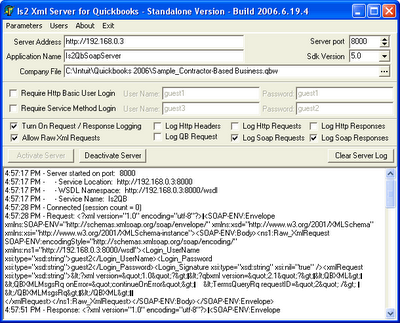
Server Parameters include:
1. Service Ip address.
2. Application name.
3. Company file to be accessed.
4. Server port.
5. Version of Qbxml to be used.
Login Parameters include:
1. Http Basic login required - Yes or No. If required, the user name and password.
2. Webservice Method authentication required - Yes or No. If required, user name and password.
Log Settings include:
1. Is logging to be turned on - Yes or No.
2. Allow raw xml requests. This will allow or disallow user defined xml requests.
Screen shot of the Adobe Flex 2.0 client application running a user defined raw xml request
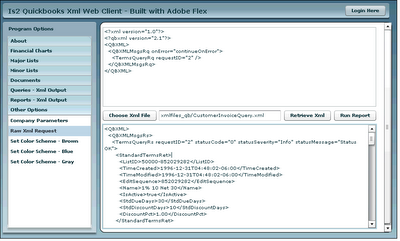
Currently, we have set up the called methods for all areas to be of a similiar fashion to the following:
1. Customer_Add
2. Customer_Edit
3. Customer_Delete
4. Customer_Lookup
5. Customer_List
6. Customer_LookupList
We have the following areas completed as of today:
1. Accounts - Add, Edit, Delete, Lookup, List, LookupList
2. Customers - Add, Edit, Delete, Lookup, List, LookupList
3. Vendors - Add, Edit, Delete, Lookup, List, LookupList
4. Items - Service - Add, Edit, Delete, Lookup, List, LookupList
5. Classes - Add, Delete, Lookup, List, LookupList
6. Customer Types- Add, Delete, Lookup, List, LookupList
7. Vendor Types- Add, Delete, Lookup, List, LookupList
8. Job Types- Add, Delete, Lookup, List, LookupList
9. Terms- Add, Delete, Lookup, List, LookupList
10. Items - Sales Tax Codes - Add, Delete, Lookup, List, LookupList
11. Sales Tax Codes - Add, Delete, Lookup, List, LookupList
12. Payment Methods - Add, Delete, Lookup, List, LookupList
13. Shipper Methods - Add, Delete, Lookup, List, LookupList
14. Sales Reps - Add, Delete, Lookup, List, LookupList
15. Customer Invoices - Add, Edit, Delete, Lookup, List, LookupList
With the completion of all needed lookup list areas and the working model of the customer invoice area, we can now complete out the document areas.

I have built a sample application which accesses Quickbooks data live thru webservice calls to our the Is2 QB webservice server that I built to analyze the possibilities of being able to develop Quickbooks interface applications.
You may check out the wsdl for the xml webservice server by clicking here:
http://shop.is2software.com:24000/wsdl.
View the application at http://shop.is2software.com/is2qb/bin/is2qb.html.
( Note: You will need the latest FlashPlayer 9 Beta to run the application. This is available at www.adobe.com in the Labs section. I have found that uninstalling your existing Flashplayer and then installing the Flashplayer 9 is best. ) .
The program demonstrates several capabilities which should intrigue anyone who develops applications with the Quickbooks SDK.

1. Browse accounts, customers, vendor, and service items.
2. Enter new customer, vendor, account, service item.
3. Modify a customer, vendor, account or service item.
4. Enter a new or edit a customer invoice with line items chosen from a item lookup. Lookup customer terms, sales rep, and shipper method. Modify line items. Add new items when editting an invoice.
5. Run a raw xml statement. Make it anything. Host query. Customer query. Add a new account. Anything that is valid.
6. See returned xml message responses for queries, adds, and modifies.
Question? Can the xml webservices be accessed by programs other than a Flex 2 application. Answer: Absolutely. This is a soap server that is returning QBxml responses. We just thought it would be interesting to show it with a web interface that is similiar to a windows interface. But we originally built a Windows client to test the webservice methods retrieving account, customer, vendor, and invoice data.
Question? What is the setup being used for this demonstration?
Answer: We are running a Quickbooks 2006 Premier on a VMware partition. The Is2 QB Xml server is running on port 24000. The application was built with Adobe Flex Builder 2 beta 3 which generates a flash player 9 application. FlexBuilder 2 beta 3 is currently available as a FREE download to test with.
Our soap server is in constant development at this point in the attempt to surface all the needed functionality to build a full accounting frontend that could be used in creating mashups from multiple data sources in addition to the Quickbooks data. Each day new functionality is added. I am concentrating on the accounts receivable areas in order build a Flex 2 shopping cart capable of showing items with DataExt custom fields for the picture urls that would be able to process a credit card purchase and store immediately to Quickbooks as a sales receipt invoice.
Let me know what you think.
You can email me directly at billbrittain@is2software.com if you have questions.
