Is2 QB Xml Soap Server begins online test.
Screen shot of the standalone server.
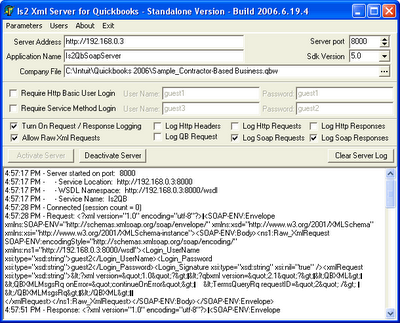
Server Parameters include:
1. Service Ip address.
2. Application name.
3. Company file to be accessed.
4. Server port.
5. Version of Qbxml to be used.
Login Parameters include:
1. Http Basic login required - Yes or No. If required, the user name and password.
2. Webservice Method authentication required - Yes or No. If required, user name and password.
Log Settings include:
1. Is logging to be turned on - Yes or No.
2. Allow raw xml requests. This will allow or disallow user defined xml requests.
Screen shot of the Adobe Flex 2.0 client application running a user defined raw xml request
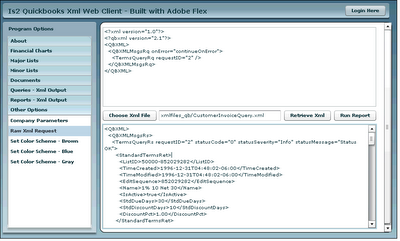
Currently, we have set up the called methods for all areas to be of a similiar fashion to the following:
1. Customer_Add
2. Customer_Edit
3. Customer_Delete
4. Customer_Lookup
5. Customer_List
6. Customer_LookupList
We have the following areas completed as of today:
1. Accounts - Add, Edit, Delete, Lookup, List, LookupList
2. Customers - Add, Edit, Delete, Lookup, List, LookupList
3. Vendors - Add, Edit, Delete, Lookup, List, LookupList
4. Items - Service - Add, Edit, Delete, Lookup, List, LookupList
5. Classes - Add, Delete, Lookup, List, LookupList
6. Customer Types- Add, Delete, Lookup, List, LookupList
7. Vendor Types- Add, Delete, Lookup, List, LookupList
8. Job Types- Add, Delete, Lookup, List, LookupList
9. Terms- Add, Delete, Lookup, List, LookupList
10. Items - Sales Tax Codes - Add, Delete, Lookup, List, LookupList
11. Sales Tax Codes - Add, Delete, Lookup, List, LookupList
12. Payment Methods - Add, Delete, Lookup, List, LookupList
13. Shipper Methods - Add, Delete, Lookup, List, LookupList
14. Sales Reps - Add, Delete, Lookup, List, LookupList
15. Customer Invoices - Add, Edit, Delete, Lookup, List, LookupList
With the completion of all needed lookup list areas and the working model of the customer invoice area, we can now complete out the document areas.

<< Home